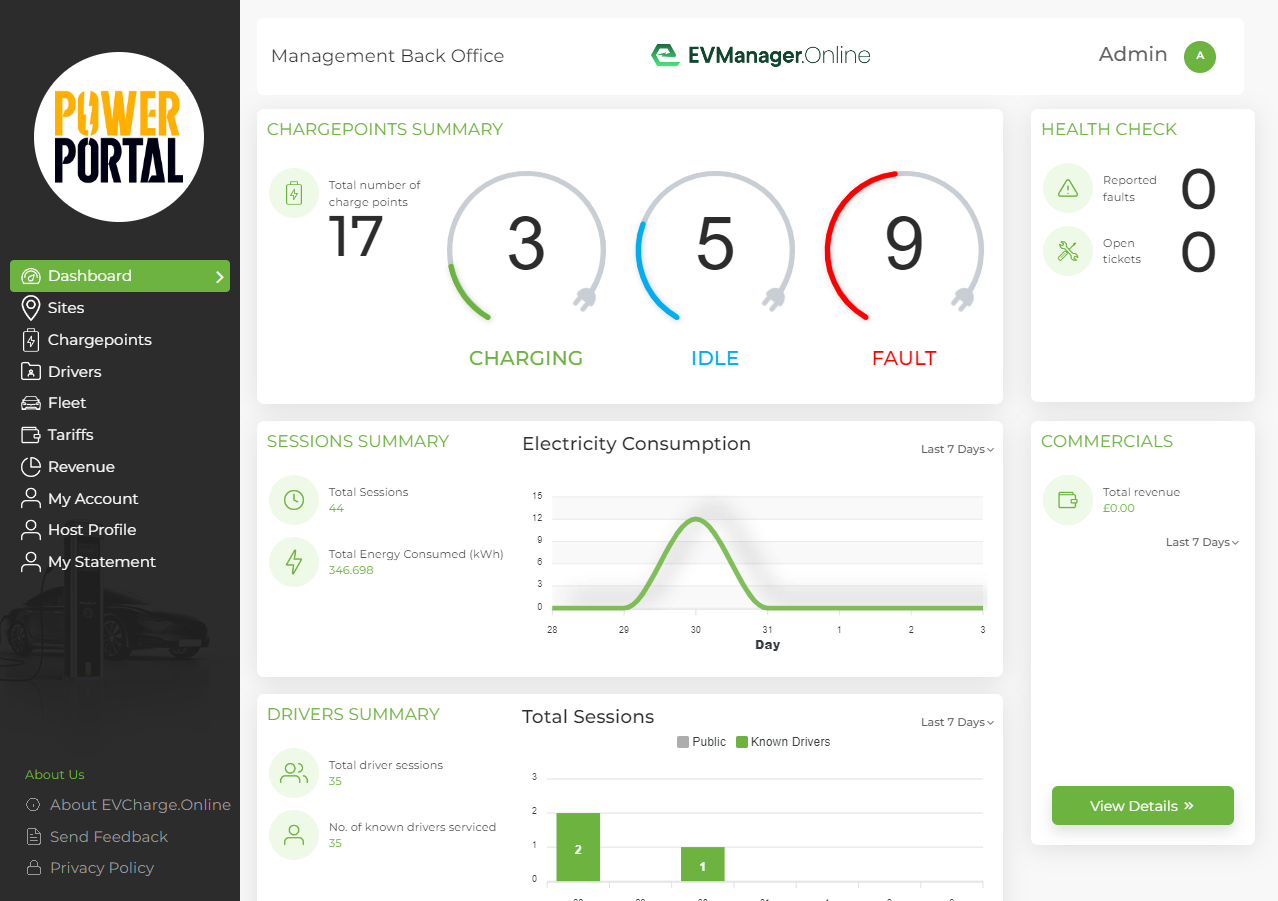
Chargepoint summary - This allows you to quickly view the live status of your registered services.
Health check - This shows you the amount of reported faults on your services by drivers and also the amount of open tickets with EVCharge.
Sessions summary - You are able to easily view the total amount of charging session and energy consumed for the last 7 days.
Commercials - Quickly view the chargepoint revenue for the last 7 days.
Driver summary - Easily identify drivers of your services for the last 7 days whether they are known or unknown drivers.
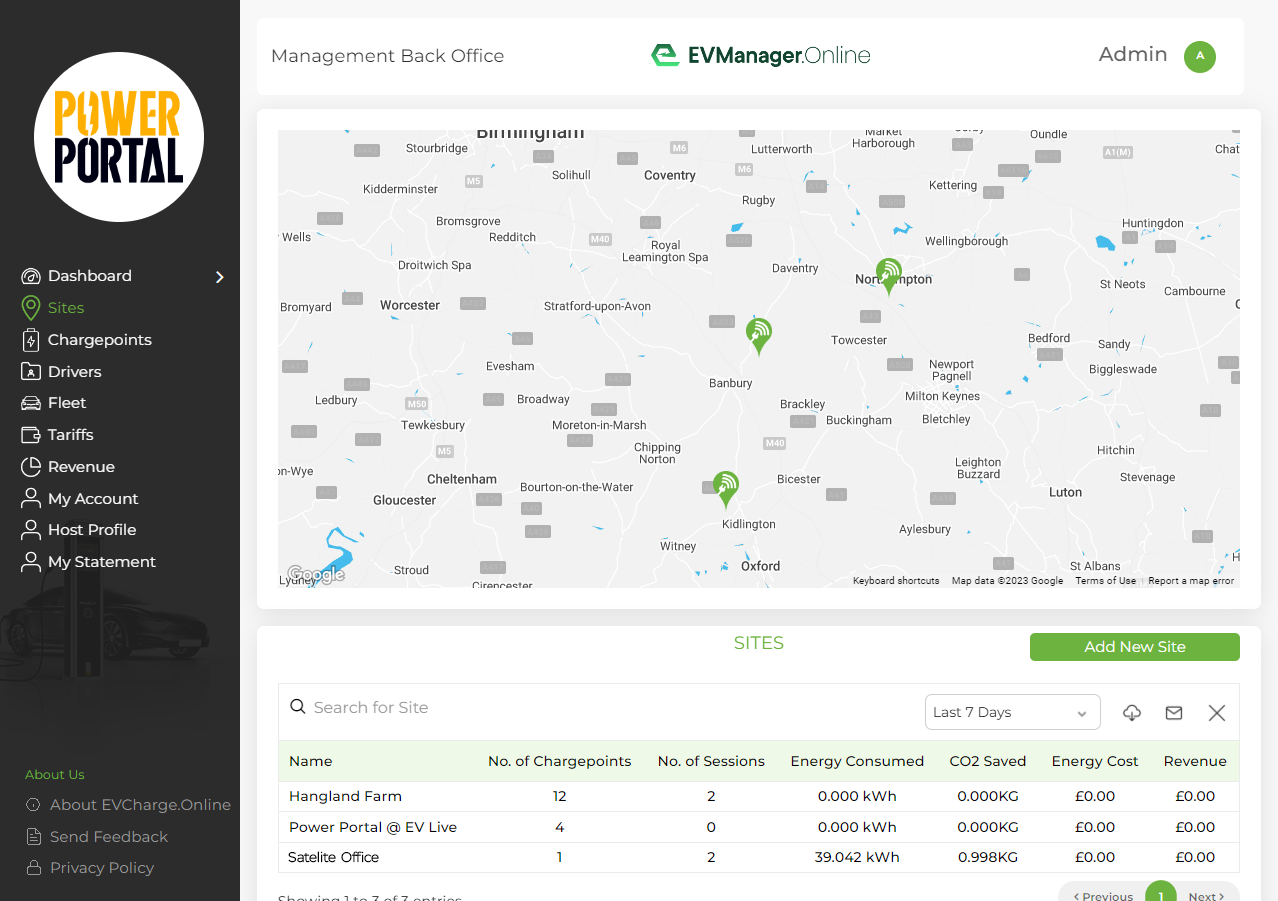
Add new site - This gives you the ability to create a new site for services at different locations allowing yoy to manage them from one central system.
Map - This will display the locations of where your sites are and will be the map marker locations on EVCharge.Online to allow drivers to access your services.
Sites list - This lists all existing sites on your central system. You have the ability to quickly view key information about each site allowing easy reporting.
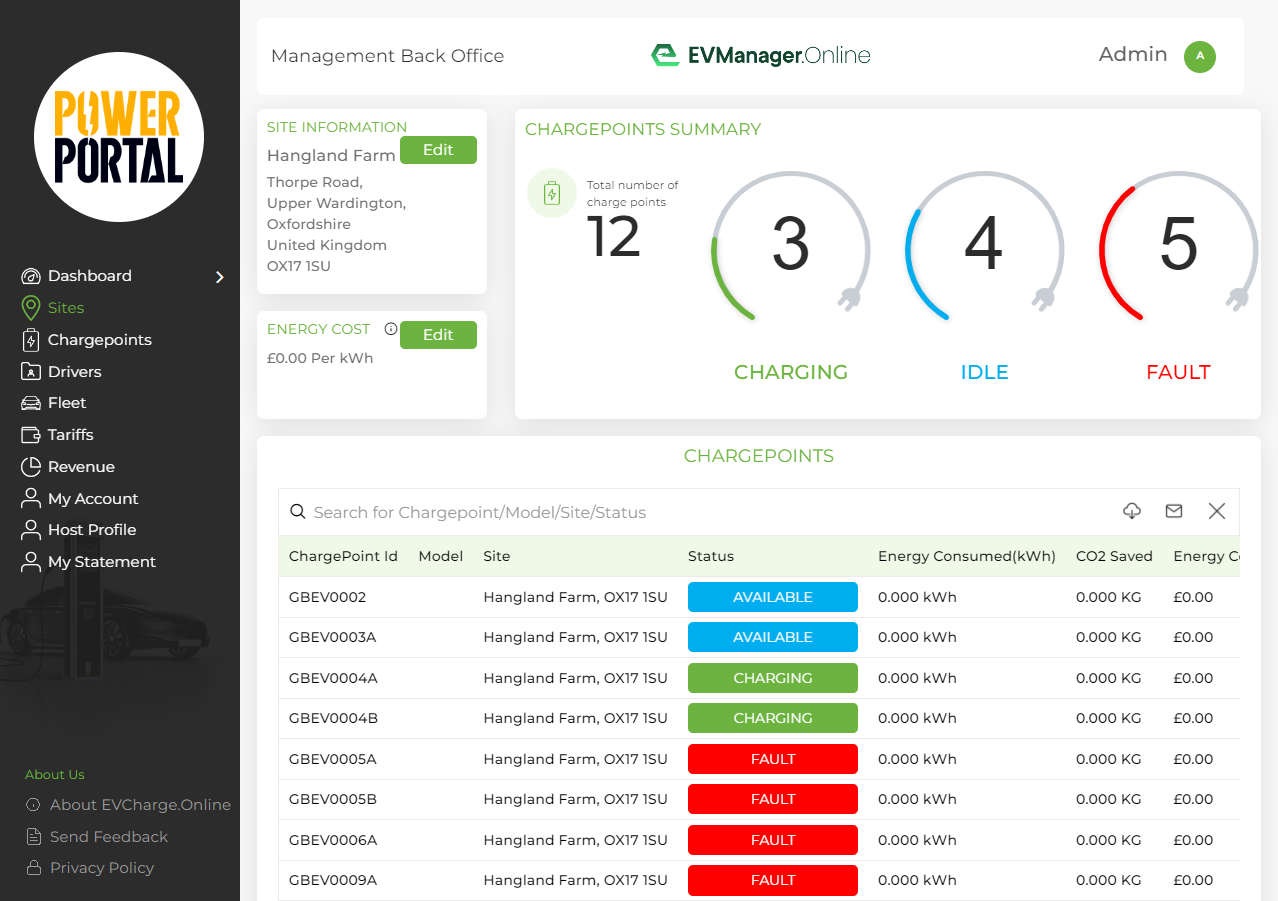
Site information - This editable information allows you to input the site name and address with the function to place the map marker accuratly so drivers can find the site.
Energy cost - This is the price you pay per kWh for the electricity at this site and allows you to download accurate reports regarding energy usage.
Chargepoints summary - This allows you to quickly view the live status of your registered services linked to this site.
Chargepoints - A list of all services linked to this site allowing you to view live status data and other key information.
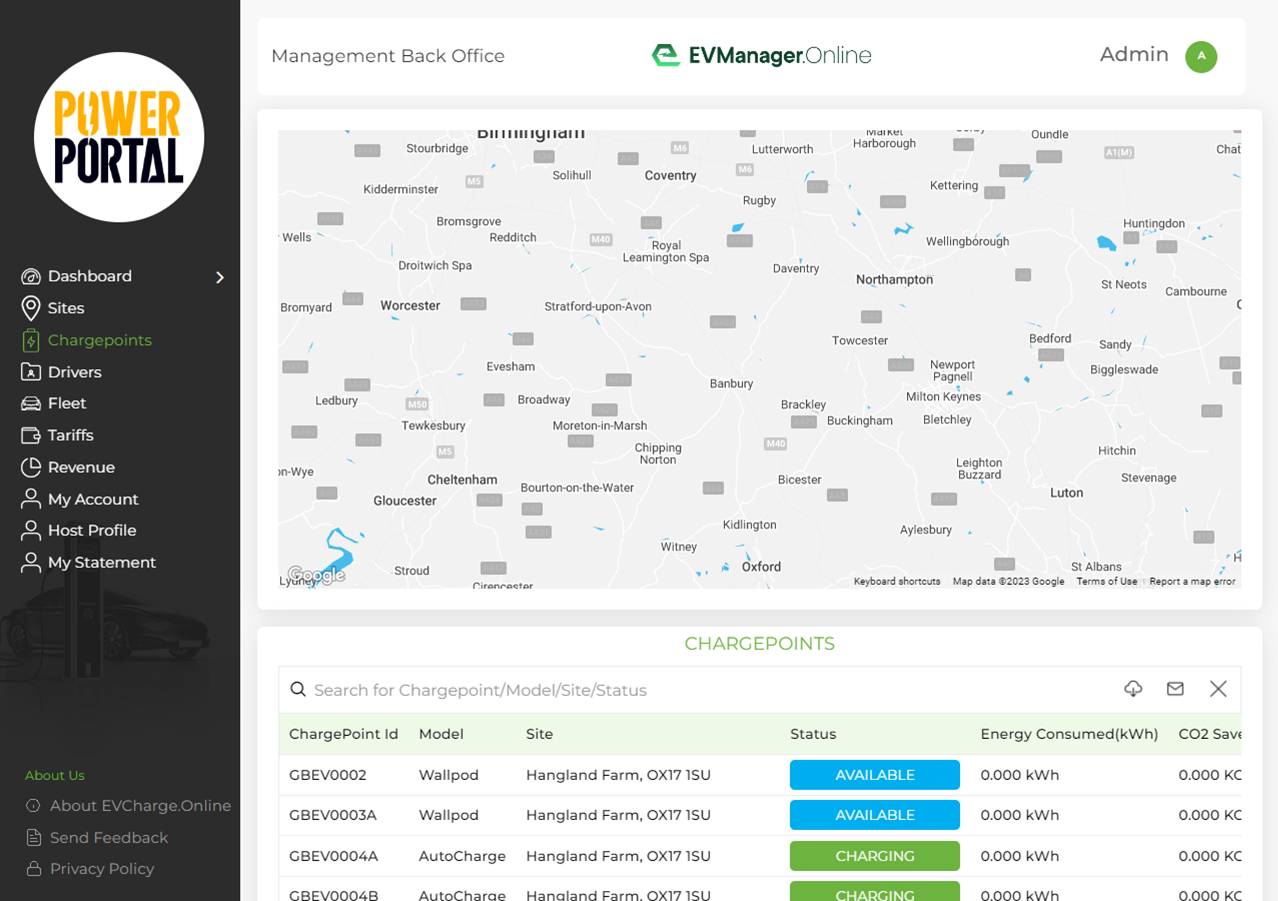
Chargepoints - A list of all services registered to your account allowing you to view live status data and other key information.
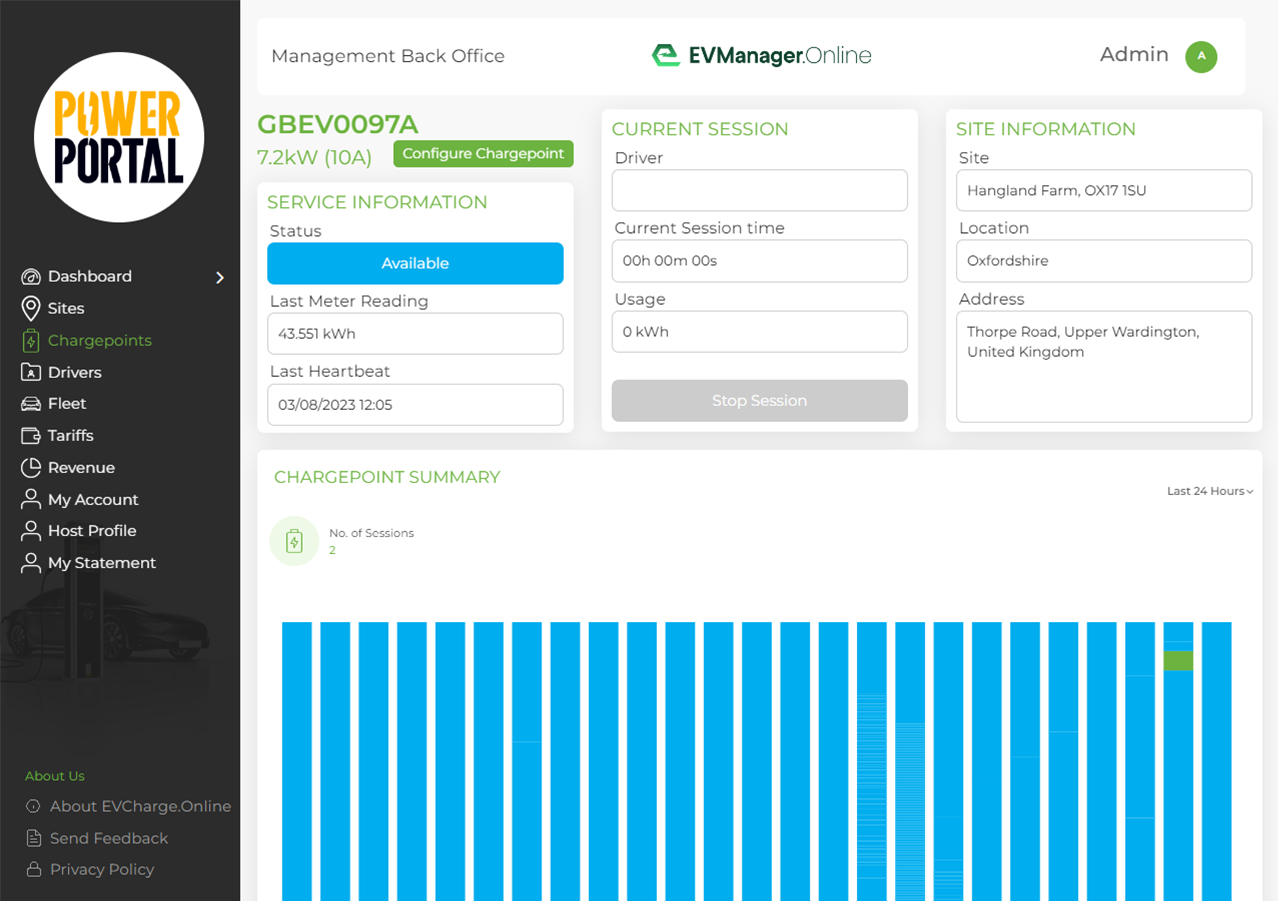
Service information - This shows you key informaion about the service such as its live status and meter reading.
Current session - When the service is in use, this will allow you to view the active session data and stop the session if required.
Site information - This informs you of the site the service is linked to and the details of that site.
Chargepoint summary - The graph will reflect the status of the service for the last 24 hours helping you understand the utilization of your service.
Health check - The amount of reported faults for this service by drivers.
Recent activity - View all session data on this service and export the information as required.
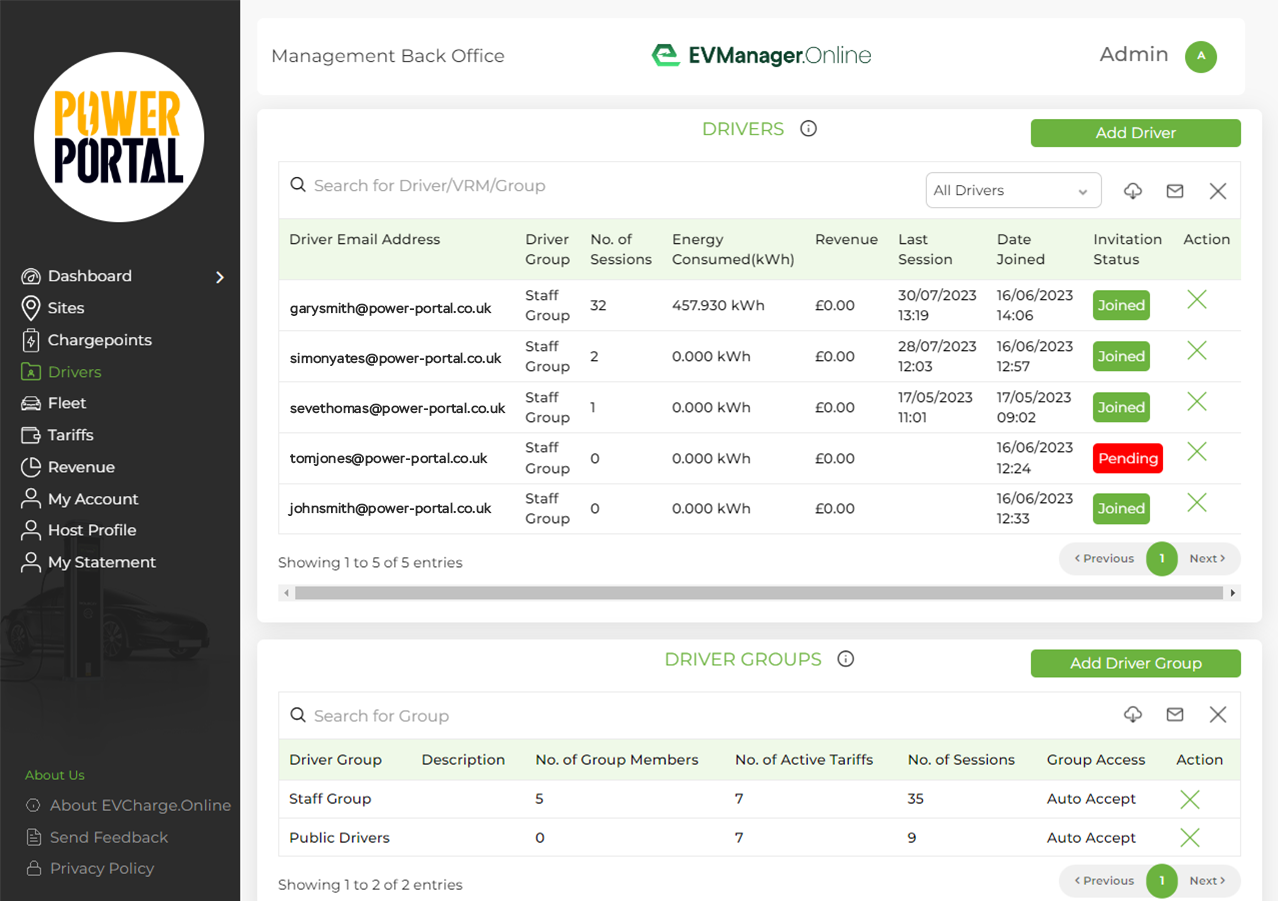
Add driver - Add a known driver to a existing driver group to allow them to access unique pricing or access.
Drivers - All known drivers on the system with group and usage informaion available.
Add driver group - Create a driver group to give unique pricing and access to known drivers or unknown drivers.
Driver groups - Quickly edit and view driver groups as created by you.
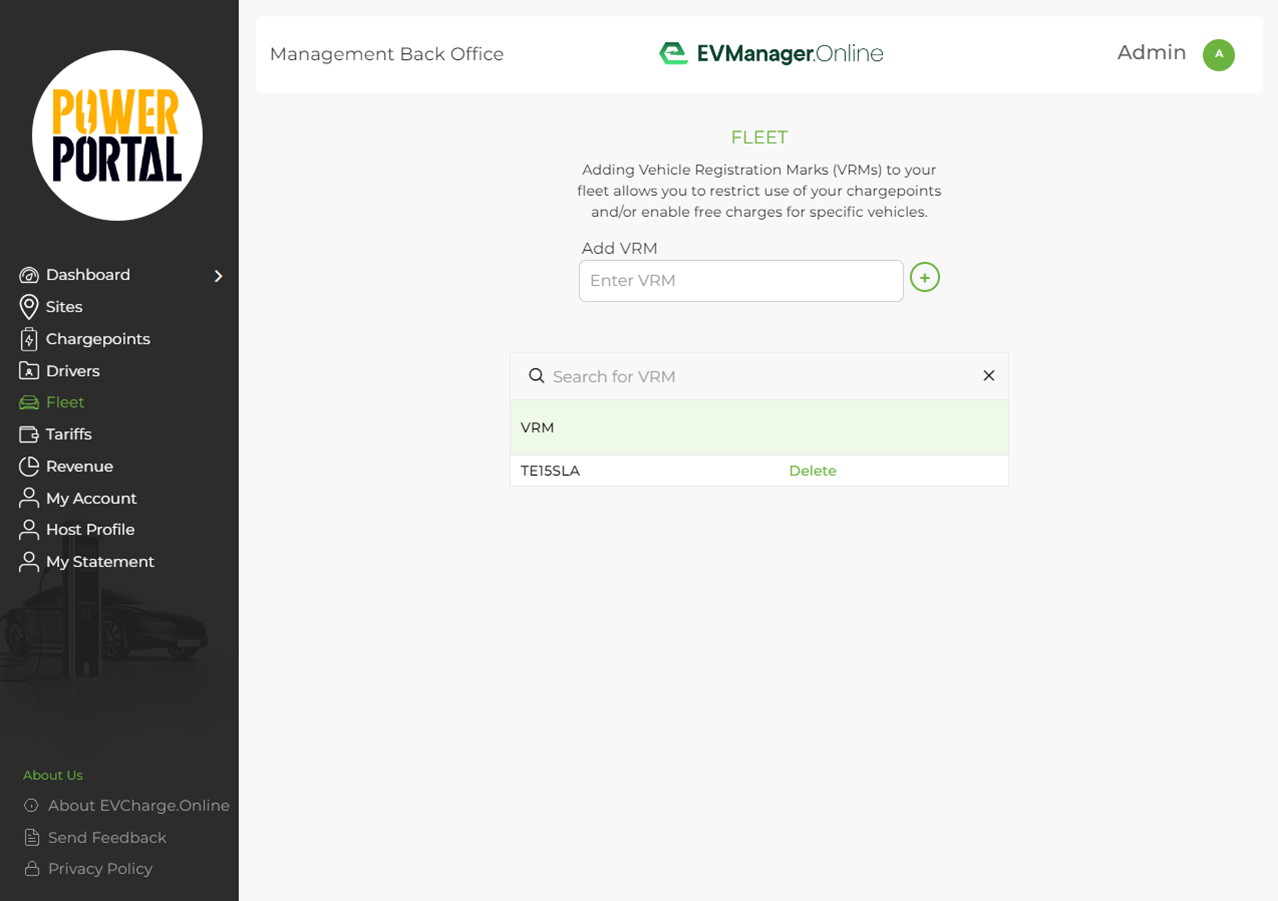
Add vrm - Add a vrm to allow different pricing to users based on the vehicle they use i.e. differnt charging cost for Fleet vehicle as apposed to personal vehicles.
Vrm - List all existing vrms that can recieve unique pricing.
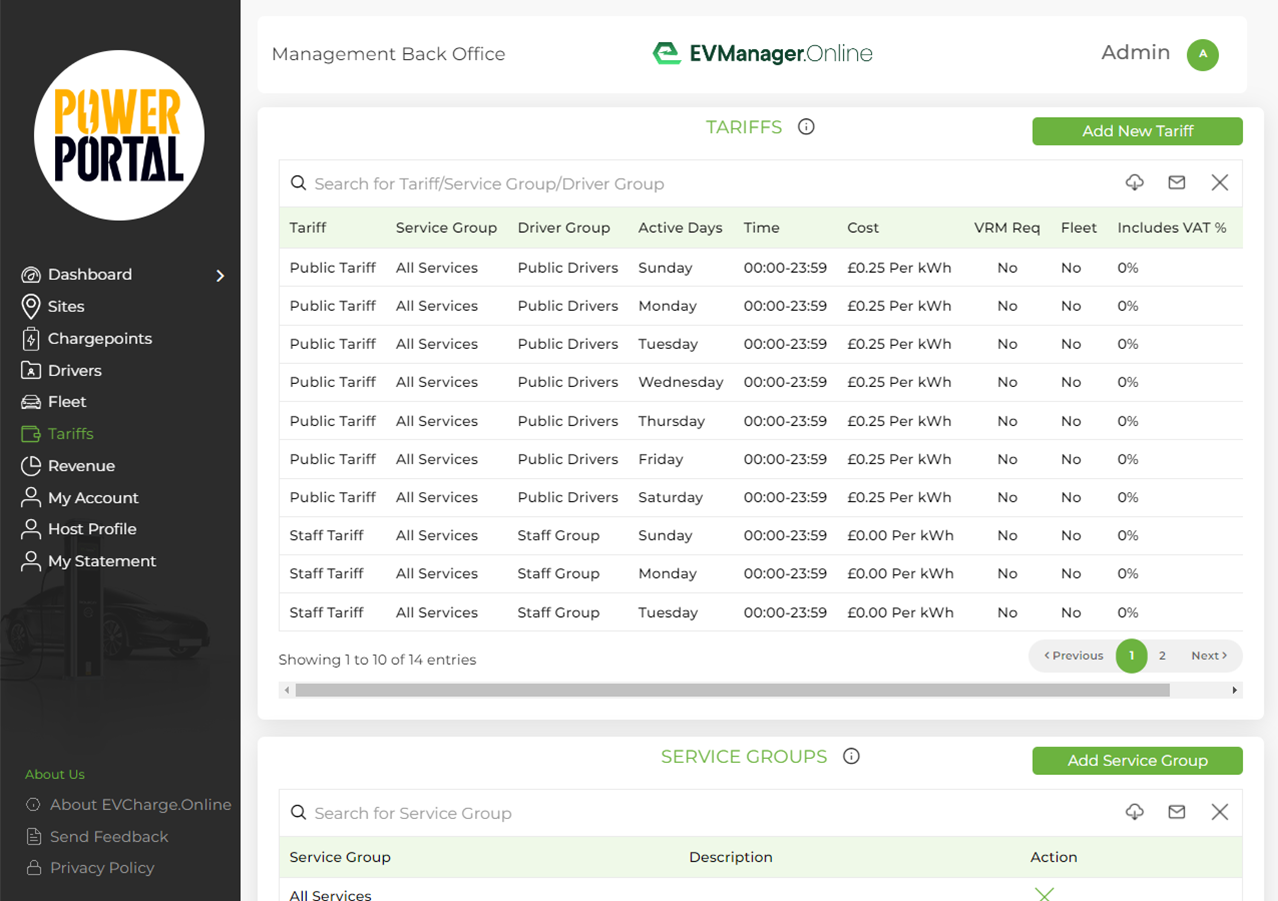
Add new tariff - Add new tariffs based on driver groups and service groups to allow drivers to access services at a cost and time set by you.
Tariff - List all active tariffs and essential information regarding these.
Add service group - Add a service group to give tariffs based on a group of individual services.
Service groups - List all active service groups.
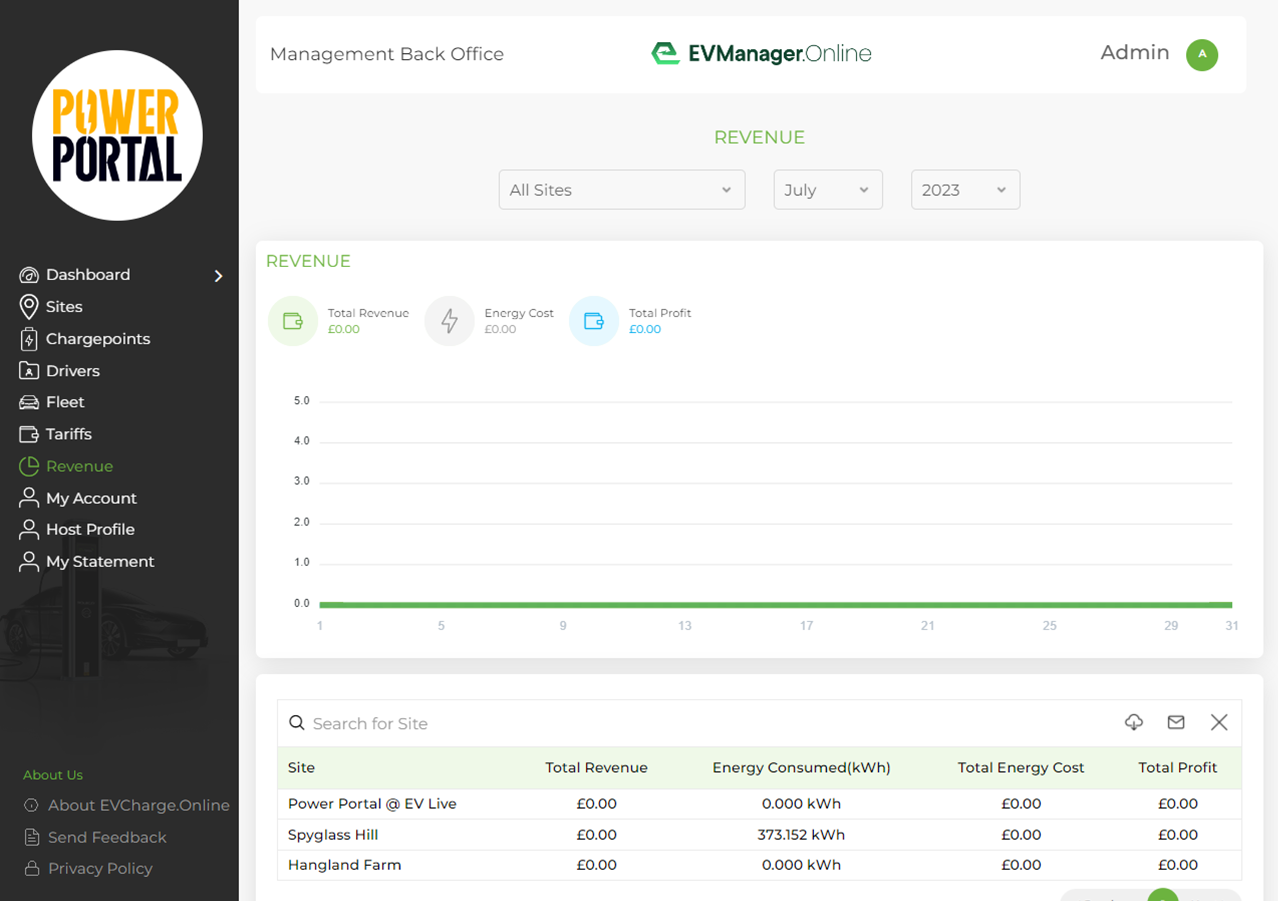
Revenue - View and export usage revenue data as required.
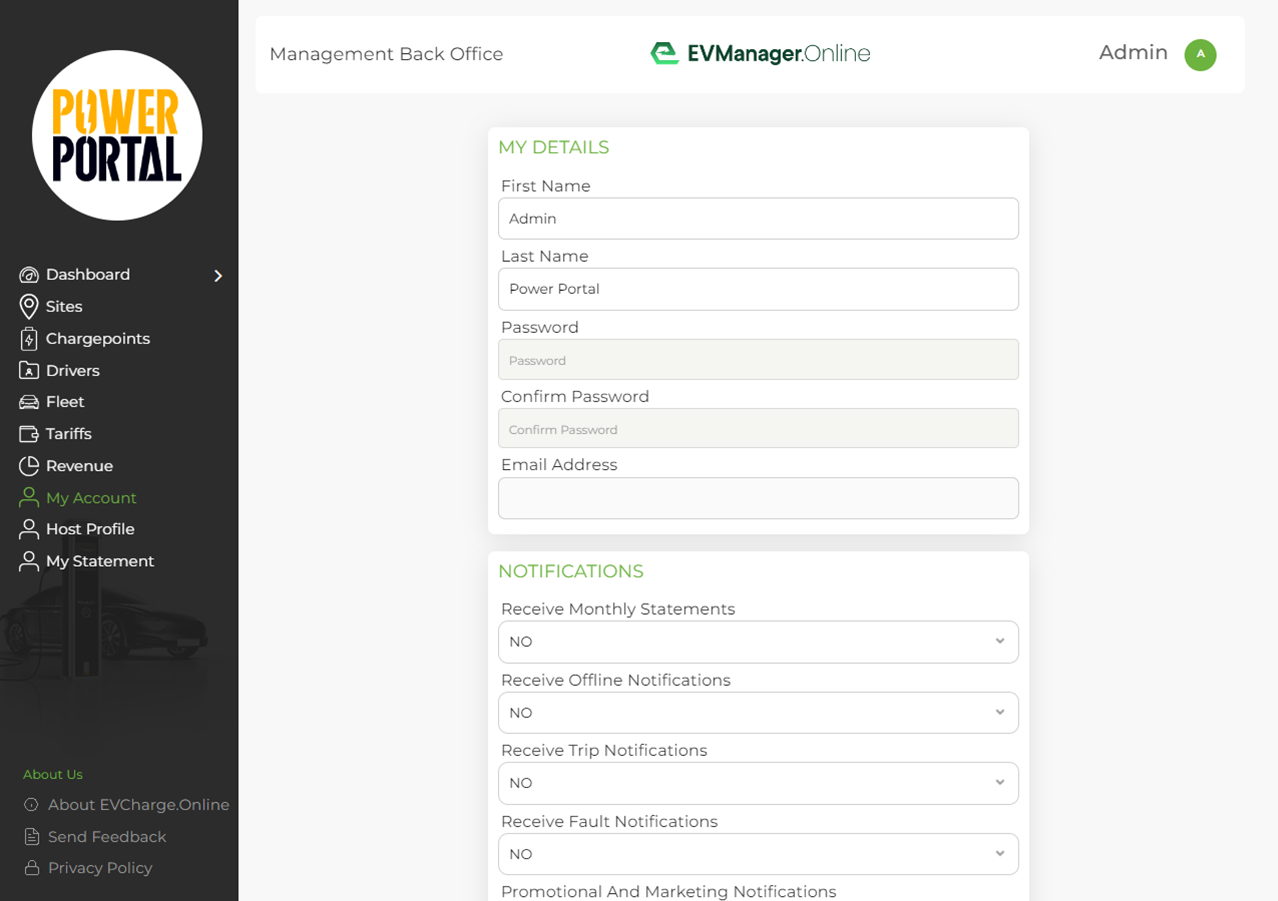
My details - Information about you.
Notifications - Set the notifications you wish to receive regaring your system.
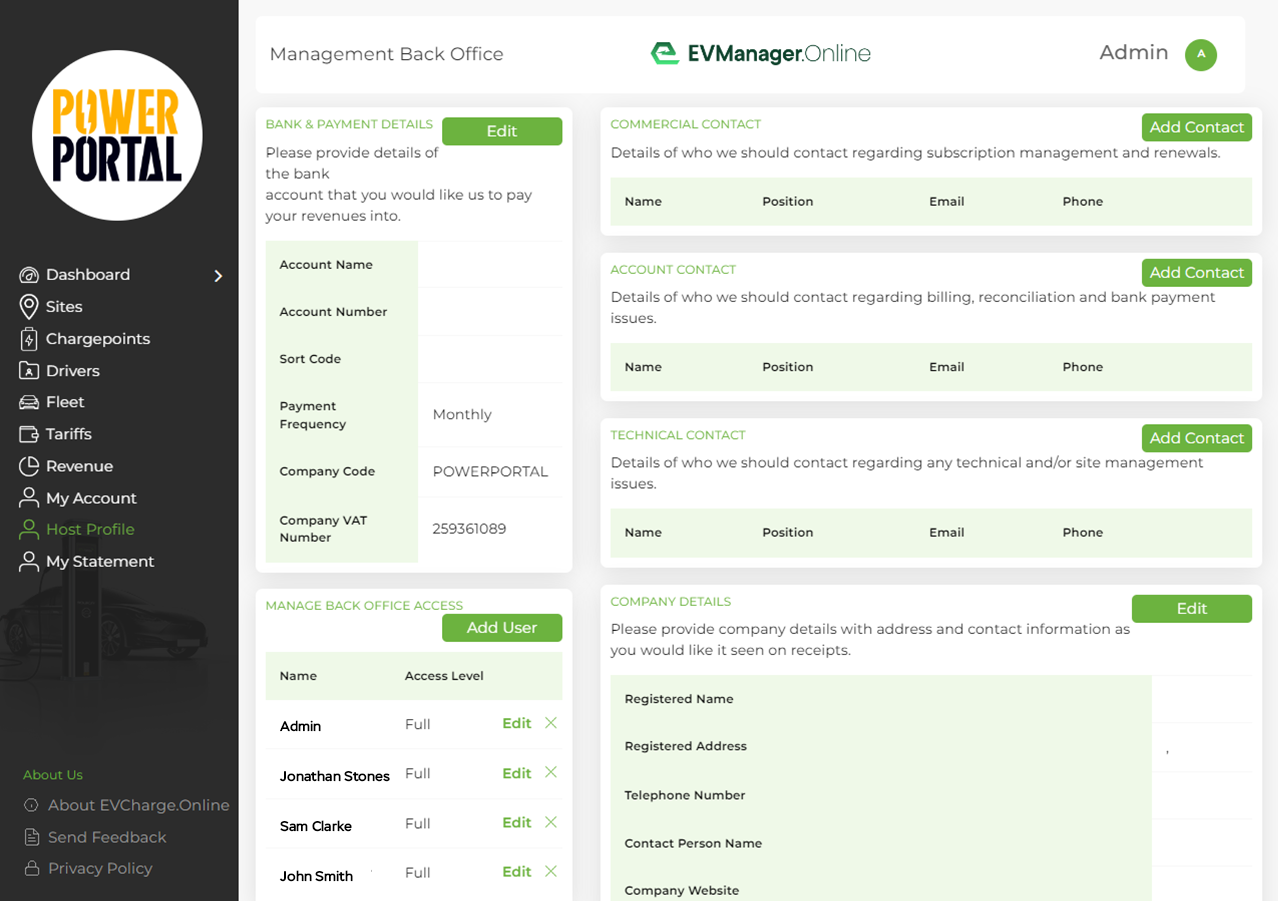
Bank & payment details - Add your company bank account details to allow automatic monthly payments for usage.
Manage back office access - Add new admin users to your back office and allow them to access areas and information as needed.
Company details - Add your company details to allow drivers to reveive accurate vat receipts.
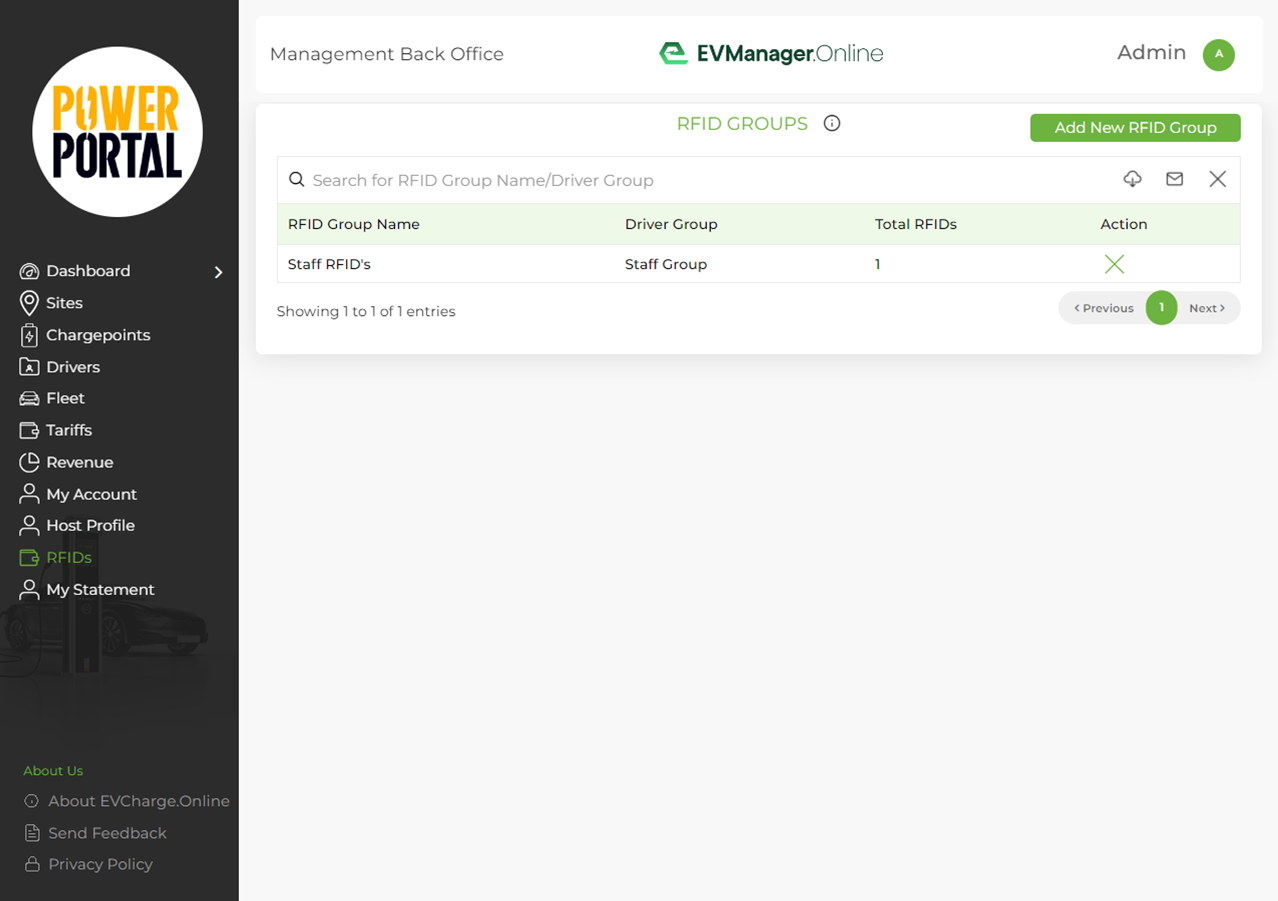
Add new rfid group - Add a new rfid group to allow added rfid's free access to your services.
Rfid groups - All active rfid groups on the system.
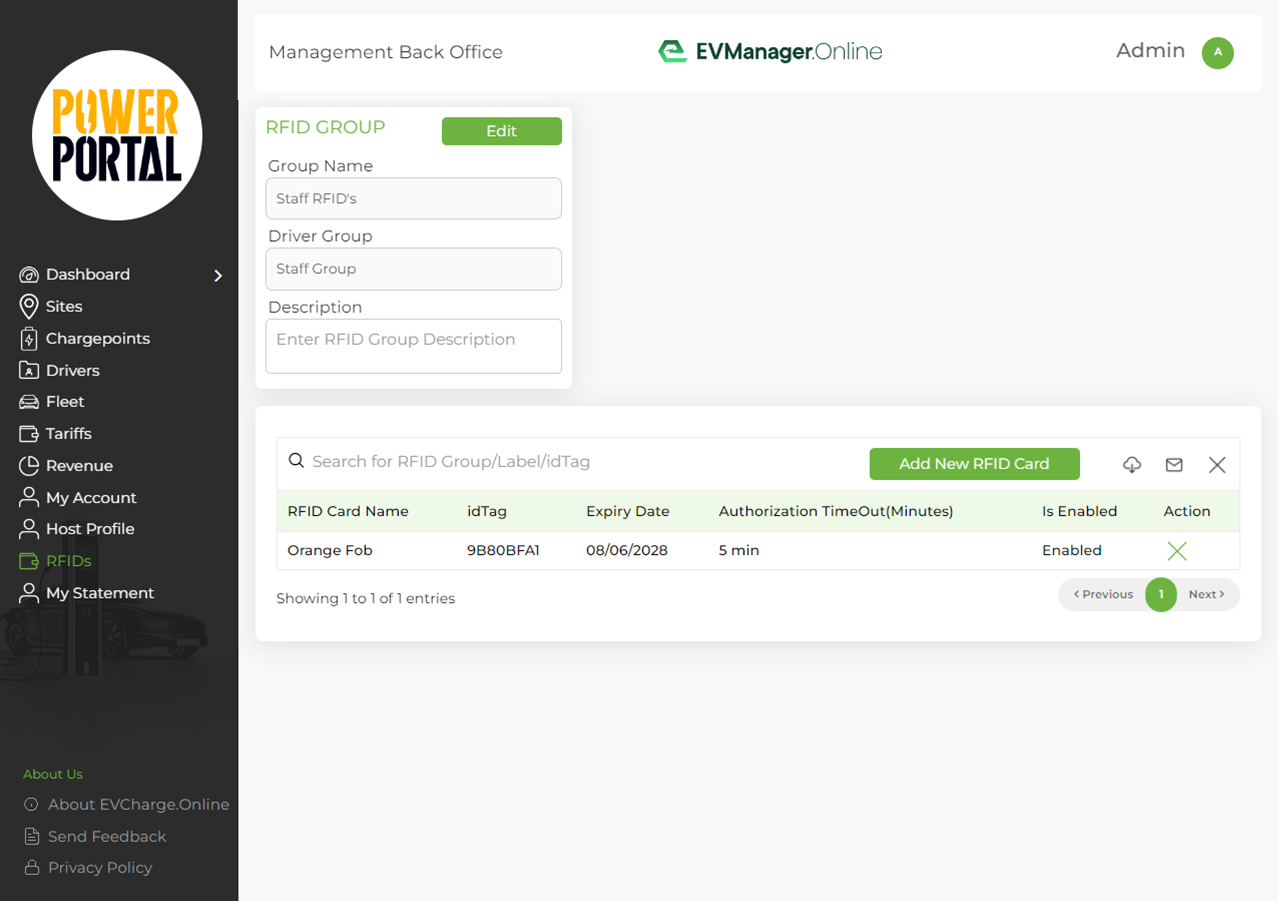
Rfid group - Edit the group information such as the driver group it is linked to for access times.
Add new rfid card - Add a new rfid to the system to allow free charging with it.
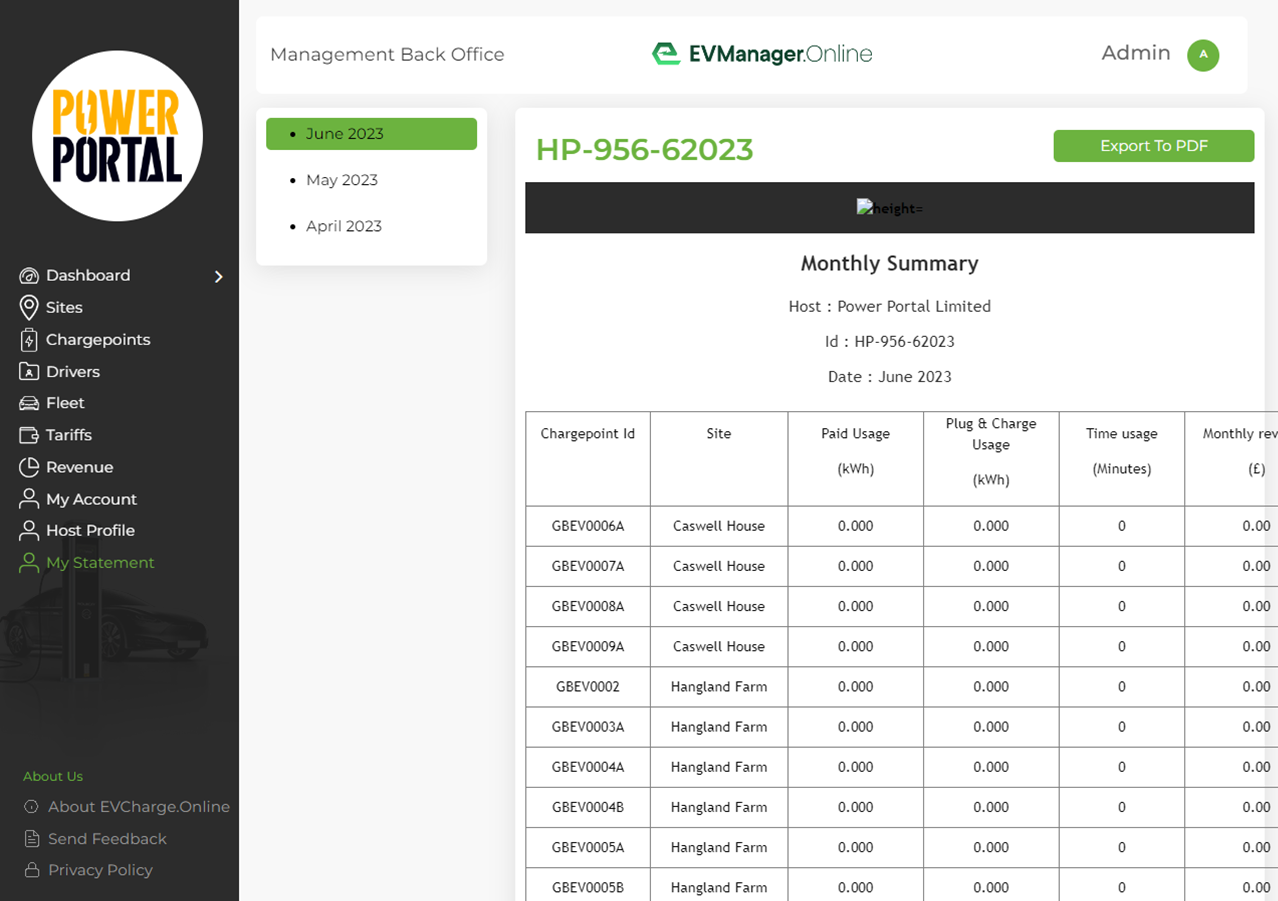
statements - View and download the monthly usage statements.